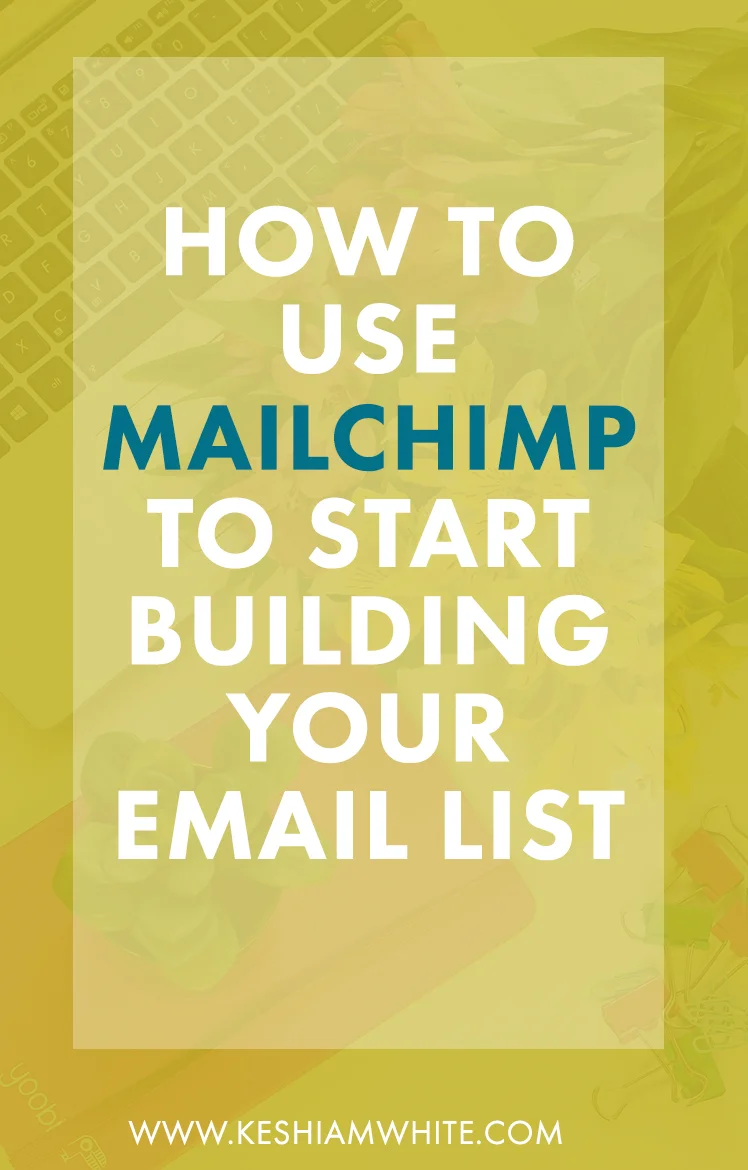How to Use MailChimp to Start Building Your Email List
Mailchimp is a great "starter tool" for building your email list. Building an email list is very important for both bloggers and entrepreneurs. This is because it allows you to communicate directly with your blog readers or your target audience.
By signing up for your email list, someone is showing you that they're interested in what you have to offer and they always want to stay in the loop on it. In today's crowded social media scene, it's so easy for a social media post to be overlooked. Plus, if something ever happens with a change of algorithms on a certain social media platform, and for some reason, you cannot communicate with your followers well anymore, having an email list will give you the contact info for the people who rock with you and you'll still be able to reach them.
Here are three quick tips for using Mailchimp to start to build your email list. The best part is, when you're just starting out and you have only a few hundred subscribers or less, Mailchimp is super-affordable because it's only $10 a month! If you're not using the automated email function on Mailchimp, you can really get by with the free version. **wink wink** I'm all about saving dollars over here!
1. Install multiple email list signup forms on your website
Having one random email list signup form in your sidebar can easily be overlooked. You have to include signup forms in multiple places because people need to see something several times before they actually take any action. If you use Squarespace, you can add a link to sign up in the announcement bar at the top of the webpage. You can also include links within your blog content, a link in your navigation bar, and a link in the sidebar. Strategically placing your links in many different places helps to make it easiest for people to sign up.
2. Create a "lead magnet" to entice people to sign up for an incentive that you offer
Simply asking someone to "sign up for your email list" or "sign up for your newsletter" isn't enough to entice them to follow through. There's nothing unique and beneficial about that type of statement. It implies that they'll just be getting random, meaningless emails from you that may or may not be useful for them. You need to offer them something in return for signing up like an email course, a short eBook, or a guide or worksheet. You can package up some of your expertise, regarding your business or your blog topics, into one of those formats and in your signup spots, say "Get my guide to XYZ by signing up here." This will sound much more appealing!
3. Create a template for the emails that you will be sending to your email list
Have at least one or two go-to templates to use when you communicate with your subscribers. There are some in Mailchimp that are already created, so you can pop in a header with your logo and/or business/blog name, choose your fonts and font colors, and you're ready to go.
You can have one template for when you want to send out an email that's a letter telling a story to your audience, another template for updating them on your content or new products, and/or another template to announce upcoming events you might be doing. Having these templates in place beforehand saves you time because all you have to do is pop in your info each time you need one of them and you don't have to start from scratch when prepping emails.
Have you used MailChimp for building your email list? How has it worked for you? Are there any features that you love? My favorite feature of MailChimp is definitely the automation feature that I'm using for my five day branding email course. It's great that people can simply sign up and the emails automatically go out each day for five days! I love it!